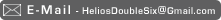Ah so simple, yet so not so simple.
I have a lovely fluid solution after many hours, and it renders all onto a flat 2D plane. Now I hadn't really thought much about how the rest of the 3D scene will sit with this fluid. I can't just have it all float over the top of it nor hide underneath it, I need it to merge with the fluid, and as It's a 2D plane by default objects just stick thru it with hard edges ruining the illusion of the 3D for example:
It is quite jarring where the cube suddenly enters the fluid. So I need to mask the fluid away based on the proximity of the cubes or the depth they sit at... simple.. I thought. Nope requires editing shaders which is never simple. But alas I finally prevailed and figured it out, the effect is almost unnoticeable, which is good because it is meant to be something you do not notice, versus clearly noticing how bad the above images is. Also the particles will fade out gently around the cubes not just suddenly get clipped by them.
So it looks better like this
Done with help from this site here:
Or even betterer like this:
Wonderful, job done ( aside from figuring out how to vertex color particles within the shader now )
Except none of it runs on the actual iOS device DOES IT!!!!!!
So back to the drawing board, and to find a way to capture camera depth that works in iOS and PRAYING all the shader jiggery I am doing will continue to work.
And how nice do a few cubes look ( only after 200 hours in Unity too! )
Phew redid pretty much everything from scratch and got it working on iPad
And Just had the idea to have the fluid depth take into account the brightness of the fluid, so brighter fluid is closer to the camera, to help break up the linear fog, works quite well
Now to just got get particle depth working again, and tidy things up ( remove all the fudge and hack )
Just added Velocity Texture support
Can now do kickass never seen beforeness such as but not limited to: suck in fluid like a crazy blackhole upon hitting a cube, spurt out red jets of fury if you miss a box... and other such nonsense
As it just instances / splats a texture directly into the velocity field such as:
The colours represent the angle to direct the fluid. Hurt my brain working out how to draw such an image in Photoshop but tadda
The above is basically pushing fluid out in allow directions uniformly
FINALLY got the fluid simulation working with none square area... took 17 hours of docking about poking in the dark and fumbling about banging my head
FluidAspectWorking
The way I see it you have normal programming like JavaScript lets say that's difficulty 1, then twice as hard as that is doing it really well with proper abstraction and organisation with good performant code being twice as difficult at level 2, then you have writing graphics shaders at level 3, implementing a fluid sim with a shader level 4, writing the formulas used for the fluid sim level 5, and understanding that fucking picture at level 10
But I do keep surprising myself, after sticking with a few 'impossible' tasks for a while, they become... understandable. Most of what makes things look so scary or beyond your capacity is not understanding the language something is written in. When new things use a different vocabulary it creates the impression that it is forever beyond comprehension. Time and time again I have felt this way despite knowing full well I can learn new languages and then suddenly the impossible becomes simple.
I am probably the only human being that has both the persistence and ability to get down and nerdy with a simulation like this, and still possess enough artistic ability and eye for detail to make it look good too... hell I might even be sensible enough to make something people would enjoy playing on top of that... but lets not get too carried away
Most normal people are scared off by how complicated adding feature to a fluid sim are, I am clearly immune to the normal healthy desire to run away screaming
even though this was a side embellishment to a boring whack a mole game, I'm thinking I need to make something that uses this fluid sim as the key gameplay mechanic
hubris aside though... I spent 17 hours just trying to fix the aspect ratio / render in a none square area
Oh and then I checked the performance increase of rendering less pixels / cells in the fluid sim with this fantastic optimisation:
Yup, around 1ms at best..... FFS
On the iPhone the increase is probably a bit higher, but even still.... premature optimisation strikes again
Testing with higher resolution simulation and the result is:
Ooh 2 more frames per second
Well at least it is making a difference... glass half full.. and it is saving some memory... *sigh*
I have a lovely fluid solution after many hours, and it renders all onto a flat 2D plane. Now I hadn't really thought much about how the rest of the 3D scene will sit with this fluid. I can't just have it all float over the top of it nor hide underneath it, I need it to merge with the fluid, and as It's a 2D plane by default objects just stick thru it with hard edges ruining the illusion of the 3D for example:
It is quite jarring where the cube suddenly enters the fluid. So I need to mask the fluid away based on the proximity of the cubes or the depth they sit at... simple.. I thought. Nope requires editing shaders which is never simple. But alas I finally prevailed and figured it out, the effect is almost unnoticeable, which is good because it is meant to be something you do not notice, versus clearly noticing how bad the above images is. Also the particles will fade out gently around the cubes not just suddenly get clipped by them.
So it looks better like this
Done with help from this site here:
Link: chrismflynn.wordpress.com --- fun-with-shaders-and-the-depth-buffer
Or even betterer like this:
Wonderful, job done ( aside from figuring out how to vertex color particles within the shader now )
Except none of it runs on the actual iOS device DOES IT!!!!!!
So back to the drawing board, and to find a way to capture camera depth that works in iOS and PRAYING all the shader jiggery I am doing will continue to work.
And how nice do a few cubes look ( only after 200 hours in Unity too! )
Phew redid pretty much everything from scratch and got it working on iPad
:-P
And Just had the idea to have the fluid depth take into account the brightness of the fluid, so brighter fluid is closer to the camera, to help break up the linear fog, works quite well
Now to just got get particle depth working again, and tidy things up ( remove all the fudge and hack )
Just added Velocity Texture support
Can now do kickass never seen beforeness such as but not limited to: suck in fluid like a crazy blackhole upon hitting a cube, spurt out red jets of fury if you miss a box... and other such nonsense
As it just instances / splats a texture directly into the velocity field such as:
The colours represent the angle to direct the fluid. Hurt my brain working out how to draw such an image in Photoshop but tadda
The above is basically pushing fluid out in allow directions uniformly
FINALLY got the fluid simulation working with none square area... took 17 hours of docking about poking in the dark and fumbling about banging my head
>_<
FluidAspectWorking
The way I see it you have normal programming like JavaScript lets say that's difficulty 1, then twice as hard as that is doing it really well with proper abstraction and organisation with good performant code being twice as difficult at level 2, then you have writing graphics shaders at level 3, implementing a fluid sim with a shader level 4, writing the formulas used for the fluid sim level 5, and understanding that fucking picture at level 10
But I do keep surprising myself, after sticking with a few 'impossible' tasks for a while, they become... understandable. Most of what makes things look so scary or beyond your capacity is not understanding the language something is written in. When new things use a different vocabulary it creates the impression that it is forever beyond comprehension. Time and time again I have felt this way despite knowing full well I can learn new languages and then suddenly the impossible becomes simple.
I am probably the only human being that has both the persistence and ability to get down and nerdy with a simulation like this, and still possess enough artistic ability and eye for detail to make it look good too... hell I might even be sensible enough to make something people would enjoy playing on top of that... but lets not get too carried away
Most normal people are scared off by how complicated adding feature to a fluid sim are, I am clearly immune to the normal healthy desire to run away screaming
even though this was a side embellishment to a boring whack a mole game, I'm thinking I need to make something that uses this fluid sim as the key gameplay mechanic
hubris aside though... I spent 17 hours just trying to fix the aspect ratio / render in a none square area
:-/
Oh and then I checked the performance increase of rendering less pixels / cells in the fluid sim with this fantastic optimisation:
Yup, around 1ms at best..... FFS
On the iPhone the increase is probably a bit higher, but even still.... premature optimisation strikes again
Testing with higher resolution simulation and the result is:
Ooh 2 more frames per second
:-/
Well at least it is making a difference... glass half full.. and it is saving some memory... *sigh*
Finally gave in after being driven up the wall by MonoDevelop for the last time... Moved to Microsoft VisualStudio on Windows, ah now everything just works-ish
Took forever to get communication working between VisualStudio on Windows and Unity on the Mac, so that you can double click debug logs entries and files in Unity and have it jump to the right Project / File and Line Number in Visual Studio running in a Virtual machine on the Mac. Had to write my own PC EXE acting as a bridge and all kinds of funky stuff... But I just couldn't stand MonoDevelop or Xamarin anymore, they are such junk.
Between that, and upgrading to the new Unity... then upgrading to another new Unity, then upgrading the heart of the FluidSim code from JavaScript to C# version, and moving to iOS 7, and a new iPad.... eaten all my time! No game work done!
And I'm really fretting and struggling around the concept / design / look and feel. I need to nail it down now, but it is impossible to draw or even photoshop mockup any of the themes I have in my head.
Maybe better approach is to have a few visual ideas / concepts and start playing around in Unity bringing them to life, then in a serendipitous manner discover and stumble upon something I like that I may never have thought of otherwise. Just get the wheels moving instead of being stuck in planning limbo.
Toying around with various visual concepts in this mockup, I have since abandoned this concept:
Playing around with the idea of using DOF / Spherical Aberrations or 'Bokeh' effects
Playing around with the idea of using DOF / Spherical Aberrations or 'Bokeh' effects
Just playing back in C4D with Vray, haven't touched this in years. I miss the relative simplicity and sanity of this work now
I just love Vray, once you know all the things you shouldn't use and set all the defaults up to something sane anyway, which only takes a few years of tinkering to figure out -_-
3D would be super easy for almost anyone if the defaults were even close to useful. Even HDR images for sky are often all incorrectly 'normalized' with the sun being relatively too dim to cast shadows properly. So I wanted to try again at lighting a render as simply as possible, No messing with render quality settings shadow bias's and stochastic samples, none of that hideous rubbish of the past. Just make the scene the correct size, the camera the correct f-stop exposure, and throw in a sky with a bright sun. Simple as it should be. Brute force + Light cache so there is practically not settings or tweaking, and hit render, done. A Vray does it wonderfully, pretty fast too ( at least for a sill )
Now to tax it, throw a stained glass window in front, can it cope... yes it can, wonderfully, go Vray! it gets a bit noisier, but not as noisy as I expected. I think in 3Ds Max Vray you can turn on optimizations for glass to do with bidirectional ray tracing or something too.
Not the worlds most impressive render or scene. But it cheered me up to see me get something simple rendered realistically in about 3 minutes, without having to fiddle of hours like the old days.
I do miss it, I learned so much about 3D rendering and light/materials and never really got to make anything with it. I spent so long fiddling and learning, actually making things got neglected!
Ah and I just found about Light Portals, which should make it even betterer, fancy that.
Rainbow!
Screwed something up and added speccy noise, but otherwise looks pretty good!
And then I stumbled on this old website again, the old Church of the Flying Spaghetti Monster, I should totally put my religion as Pastafarian on the next form I fill out
"I welcome you to join me in silent reverence to His Savoriness, the Noodle in the Sky, our Saucy Master, The Flying Spaghetti Monster. May you be forever touched by His Noodly Appendage."
From here:
But I digress, revisiting some old renders with Vray that I am now yet again bored of fiddling with, first with post effects and second without
Just been playing about with Octane Render on Mac with C4D, wow amazing really. Very fast if you have a good card, scary fast, definitely need to look into it more, they seem like a good solid company too.
How many CEO's of Octane can sit on a Stanford bunny.. why as many as wants to:
And realtime cloud based, HTML WEBGL 3D tool!?!?!? for the web:
They are adding Vray Cloud support soon too
And some plastic, cus why not! Couldn't be bothered to get a better scratch map, but you get the idea, 4 hours well spent... thanks to fumbling around trying to figure out why it wasn't working, to find Vray has reflection cutout on by default *shakes fist at sky* why are all the default settings so WRONG!!!
:-D
I just love Vray, once you know all the things you shouldn't use and set all the defaults up to something sane anyway, which only takes a few years of tinkering to figure out -_-
3D would be super easy for almost anyone if the defaults were even close to useful. Even HDR images for sky are often all incorrectly 'normalized' with the sun being relatively too dim to cast shadows properly. So I wanted to try again at lighting a render as simply as possible, No messing with render quality settings shadow bias's and stochastic samples, none of that hideous rubbish of the past. Just make the scene the correct size, the camera the correct f-stop exposure, and throw in a sky with a bright sun. Simple as it should be. Brute force + Light cache so there is practically not settings or tweaking, and hit render, done. A Vray does it wonderfully, pretty fast too ( at least for a sill )
Now to tax it, throw a stained glass window in front, can it cope... yes it can, wonderfully, go Vray! it gets a bit noisier, but not as noisy as I expected. I think in 3Ds Max Vray you can turn on optimizations for glass to do with bidirectional ray tracing or something too.
Not the worlds most impressive render or scene. But it cheered me up to see me get something simple rendered realistically in about 3 minutes, without having to fiddle of hours like the old days.
I do miss it, I learned so much about 3D rendering and light/materials and never really got to make anything with it. I spent so long fiddling and learning, actually making things got neglected!
Ah and I just found about Light Portals, which should make it even betterer, fancy that.
Rainbow!
Screwed something up and added speccy noise, but otherwise looks pretty good!
And then I stumbled on this old website again, the old Church of the Flying Spaghetti Monster, I should totally put my religion as Pastafarian on the next form I fill out
"I welcome you to join me in silent reverence to His Savoriness, the Noodle in the Sky, our Saucy Master, The Flying Spaghetti Monster. May you be forever touched by His Noodly Appendage."
From here:
But I digress, revisiting some old renders with Vray that I am now yet again bored of fiddling with, first with post effects and second without
Just been playing about with Octane Render on Mac with C4D, wow amazing really. Very fast if you have a good card, scary fast, definitely need to look into it more, they seem like a good solid company too.
How many CEO's of Octane can sit on a Stanford bunny.. why as many as wants to:
And realtime cloud based, HTML WEBGL 3D tool!?!?!? for the web:
They are adding Vray Cloud support soon too
And some plastic, cus why not! Couldn't be bothered to get a better scratch map, but you get the idea, 4 hours well spent... thanks to fumbling around trying to figure out why it wasn't working, to find Vray has reflection cutout on by default *shakes fist at sky* why are all the default settings so WRONG!!!