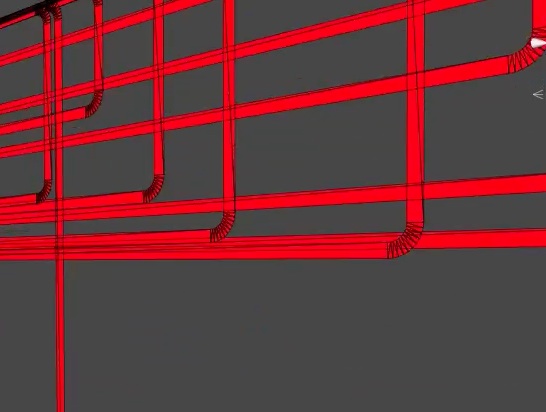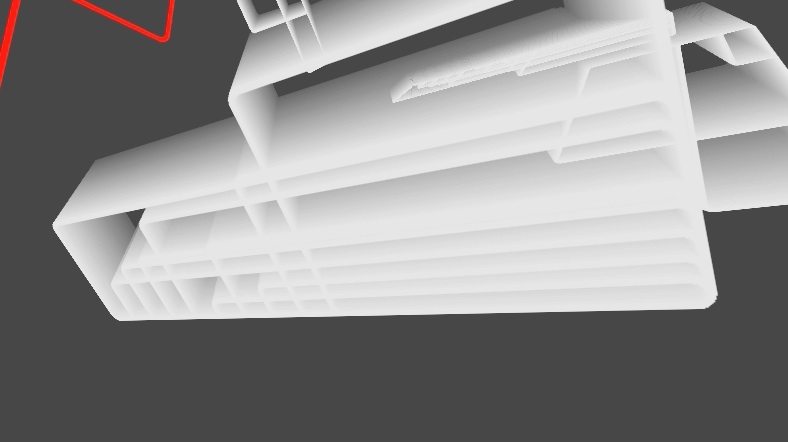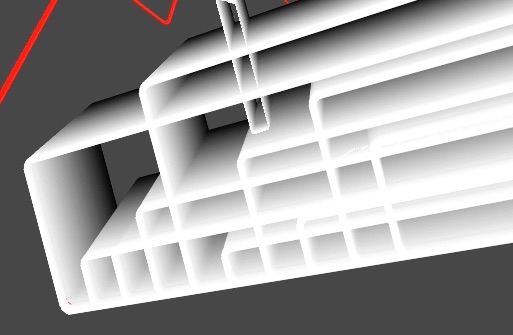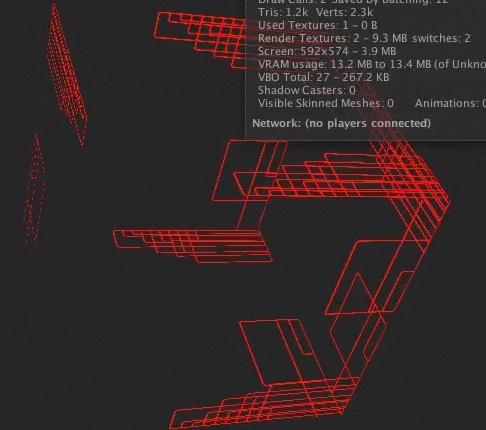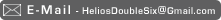Unity3D is amazing, great, wonderful etc etc
And then you get all excited about having spent all year reading and learning C# in depth like a boss. Having read the entire Unity manual, 100's of articles.... 1000's of articles....
And then... aaaand then... you can't even figure out how to draw a simple rounded rectangle on the screen to make a button. Basic things you take for granted in Flash completely missing in Unity. As Unity really is more of an operating system for making things. And so off you must head to the asset store and goole to find someone else's code to solve this. And then you find dozens of approaches, some long ago abandoned and longer updated, and the best ones no longer developed as Unity snatched the debs up and employed them! How is drawing a simple shape so complicated!
In any case, I decided to create a rounded rectangle in vector style using no bitmap data, found Vectrosity was super good at turn lines into polygons that then draw on the screen to look like well... lines. Nicked some kind to draw circles, put them together in a class and tadda the rounded rectangle drawing class was born:
And yah it has a glitch in it, but otherwise good job team me only took me several days of googling and trying to find a compromise
Ok now to just draw it the size I want and make it fit the width of the screen on ipad/ios etc etc...
Seriously... ok this too is hard apparently!
Which sprite / UI manager do I use, NGUI, SpriteManager, EZGUI..... on and on, oh Unity is bring out a new GUI system... they said a year ago... ok can't wait for that
Screw it, made my own Transform like class with relative scaling, positioning and all that fancy jazz. Took longer than I thought... many days arguably wasted
:-)
Now I need to draw my Logo, but at a different location and scale depending on the screen size, screen dpi.. orientation... oh god, what can of worms is this....
So I write that by having multiple copies of my special Transform and a script that picks which one of those to use based on criteria....
And there you have it, several weeks to get my logo and a rounded rectangle drawn to the screen exactly where I want it
This while making a game thing... could end up taking quite some time I think :-S
In the process made some weird looking stuff!
First attempt at rounded rectangle created some weird bacon like creations:
Rectangles ahoy:
Playtime with procedurally rounded rectangles!, Oh the fun I have:
Tinkered with making 3D looking text: