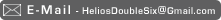More Vray goodness:
Just found out about LWF (Linear Workflow) which is a method of setting things up for correct color/saturation. By default GI tends to bleed color all over the place and look over saturated.
For the first time I've been modeling things to scale, and setting up lights and the sun with real values. This should eliminate the guess work needed to render things properly.
Though ill admit I still have no skill at using the physical camera
The above looks pretty good till I tell you It's meant to be White paint on the walls.
Bit noisy.
Just working on a possible design for a paint company in europe.
Just a quick mockup in Photoshop
Just found out about LWF (Linear Workflow) which is a method of setting things up for correct color/saturation. By default GI tends to bleed color all over the place and look over saturated.
For the first time I've been modeling things to scale, and setting up lights and the sun with real values. This should eliminate the guess work needed to render things properly.
Though ill admit I still have no skill at using the physical camera
:-)
The above looks pretty good till I tell you It's meant to be White paint on the walls.
Bit noisy.
Just working on a possible design for a paint company in europe.
Just a quick mockup in Photoshop
Playing in Vray:
Stanford Dragon Model. 10 Minutes to Render at not very high quality. Looks great
Rendertime: 15 Minutes on 5ghz G5 at 2x the above res.
The walls/window in background are a photograph/HDR which is lighting and reflecting in the 3D objects.
Make you don't overlook the importance of the DMC Sampler - Adaptive ammount. I've often had trouble making a render look smooth without noise, even when setting hemispheric sub divisions all the way to 1000 (its max value) if It's still noisy you need to change the DMC value here:
The DMC Sampler - Adaptive amount
It can be very sensitive to changes if you have high hemispheric sub-divisions so only change in small increments. It acts like a multiplier of all the other settings in a way, but It's a bit more complex than that it seems. I don't fully understand it, but It's significant.
Lowering that number increases the overall quality really. Very handy.
So when your increasing values all over the place but still can't seem to get smooth noise free renders, just lower that. Or alternatively if your render is smooth but takes forever, increase it
Small pieces taken from final render:
Also Vrays Fresnel effects seem broken to me, So I made my own using cinemas fresnel shader. Gives you more control over the gradient then simply entering in a IOR.
Just noticed a made a big mistake with the fresnel, win a gold star if you can spot what it is.
Stanford Dragon Model. 10 Minutes to Render at not very high quality. Looks great
:-)
Rendertime: 15 Minutes on 5ghz G5 at 2x the above res.
The walls/window in background are a photograph/HDR which is lighting and reflecting in the 3D objects.
Make you don't overlook the importance of the DMC Sampler - Adaptive ammount. I've often had trouble making a render look smooth without noise, even when setting hemispheric sub divisions all the way to 1000 (its max value) if It's still noisy you need to change the DMC value here:
The DMC Sampler - Adaptive amount
It can be very sensitive to changes if you have high hemispheric sub-divisions so only change in small increments. It acts like a multiplier of all the other settings in a way, but It's a bit more complex than that it seems. I don't fully understand it, but It's significant.
Lowering that number increases the overall quality really. Very handy.
So when your increasing values all over the place but still can't seem to get smooth noise free renders, just lower that. Or alternatively if your render is smooth but takes forever, increase it
:-)
Small pieces taken from final render:
Also Vrays Fresnel effects seem broken to me, So I made my own using cinemas fresnel shader. Gives you more control over the gradient then simply entering in a IOR.
Just noticed a made a big mistake with the fresnel, win a gold star if you can spot what it is.
Just having a mess about creating some kind of Architecture/Game level type thing.
This really is just a mess about, no planning just toying with the tools to see what's feasible/possible with ease.
More detail and images under: Misc / Level
Below is a QTVR made using Vray's box camera:
Just messing about
12 minutes to Render
This really is just a mess about, no planning just toying with the tools to see what's feasible/possible with ease.
More detail and images under: Misc / Level
Below is a QTVR made using Vray's box camera:
Just messing about
12 minutes to Render
My First Vray Net Render!
Vray Render 2hr on 3 machines (Total of 8.6ghz) 2 minutes per frame
This render has no GI, It's just 2 Area lights, one of which is a dome giving it a GI like feel.
Couldn't get it to work at first, just rendered lots of black frames very quick, I fixed in in the end, I think it was a license issue as I hadn't entered in all the serial numbers under personalize cinema.
The diffusion on the metal is very course due to the anti-alias settings I used and cus I don't know what I\'m doing. Trying to smooth it more seemed to make the render take far too long for my taste, and It's only a test after all.
Vray Render 2hr on 3 machines (Total of 8.6ghz) 2 minutes per frame
This render has no GI, It's just 2 Area lights, one of which is a dome giving it a GI like feel.
Couldn't get it to work at first, just rendered lots of black frames very quick, I fixed in in the end, I think it was a license issue as I hadn't entered in all the serial numbers under personalize cinema.
The diffusion on the metal is very course due to the anti-alias settings I used and cus I don't know what I\'m doing. Trying to smooth it more seemed to make the render take far too long for my taste, and It's only a test after all.
My first Vray render with Depth of Field + Lens Distortion
I rather screwed up the glass ball, looks more like a bubble
Adding DOF slowed it down a ton, fortunately you can bake out the GI and play with the DOF separately.
+ Caustics... looks messed up.. hmm what have I done wrong
Uhm... I got no idea
Vray seems to have some weird bug where it gets stuck sometimes on the initial light cache and never finishes, just eats up all the ram. Very annoying.
I've swapped the ball for uhm.. a glass turd (A cone with a twirl deformer)
These renders all on the medium preset, so a bit course but they are rendering in like 10 minutes so can't complain.
And from another angle:
I rather screwed up the glass ball, looks more like a bubble
:-)
Adding DOF slowed it down a ton, fortunately you can bake out the GI and play with the DOF separately.
+ Caustics... looks messed up.. hmm what have I done wrong
Uhm... I got no idea
Vray seems to have some weird bug where it gets stuck sometimes on the initial light cache and never finishes, just eats up all the ram. Very annoying.
I've swapped the ball for uhm.. a glass turd (A cone with a twirl deformer)
These renders all on the medium preset, so a bit course but they are rendering in like 10 minutes so can't complain.
And from another angle: